Recently, KESS V2 software KSuite V2.15 has been released. Here, we obdtool offer software KSUITE 2.15 free download and installation guide. Hope it helps.
Free download KESS V2.15 V2 (software and video guide included):
Compatible device:
Steps:
- Disable network connections
- Install WinRAR 3.62
III. Install K-suite 2.12
- Install software for USB Device
- Run KSuite 2.15 for BMW vehicles (BMW F25 & F01)
- Disable network connections
Open “My Network Places”>>Network Connections>> Right click each for “disable”, to disable all network connections.
- Install WinRAR 3.62
Open “My Computer”>>Ksuite V2.15 (E:)>>wrar362
Click “Install”.
Click “Select all” and then “OK”.
Click “Done”.
Close the automatic interface, the folder “WinRAR”.
III. Install K-suite 2.12
Open “My Computer”>>Ksuite V2.15 (E:)>> Ksuite 2.15, to copy the zip file “Ksuite 2.15” to Desktop.
Then back to Ksuite V2.15 (E:). Open Ksuite v2.12>>setup
Click Next to continue.
Click Install to begin installation of K-suite 2.12.
Installing...
Click Yes for the license agreement.
Driver USBDEVICEDRV(1.00.011) Installation
Select language and click OK.
Click Next to continue.
Click Next.
Click Next.
Installing...
Click Finish.
Prompt “Connection not establish”; click OK.
Close KESS V2 2.12 interface.
Right click the zip file “Ksuite 2.15” on Desktop, to “Extract to Ksuite 2.15”.
Open the extracted folder “Ksuite 2.15” on Desktop, to copy all the files&folders.
Right click “K-Suite” for “Properties”.
Click Find Target...
Delete all files and folder in “C:\KSsuite”.
Then right click for “Paste”.
Close K-Suite Properties interface.
Copy the folder “help” from “Ksuite V2.15 (E:)” to “C:\KSsuite”.
Delete zip file KSuite 2.15 and folder KSuite 2.15 on Desktop.
- Install software for USB Device
Click Next with the selection of “Install the software automatically (Recommended)”.
Click Finish.
Right click “My Computer” for “Manage”.
Select Device Manager>> Universal Serial Bus controllers>> USB Device.
- Run KSuite 2.15 for BMW vehicles (BMW F25 & F01)
Open K-Suite on Desktop.
Select Info to read. Then Exit.
Select the first icon, with car.
Select Manufacturer: BMW, Model: X Series (F25), and the Version line.
Family 202: click OK.
Select CAN.
Select ID.
Connect your vehicle to a stablized battery charger in order to use this Serial Protocol. Click OK.
Switch on the dash-board, check the connections. Click OK.
Switch off the dash-board to continue. Click OK.
Connect your vehicle to a stablized battery charger in order to use this Serial Protocol. Click OK.
Switch on the dash-board, check the connections. Click OK.
Click OK.
Save as “bmw” on Desktop.
Switch off the dash-board to continue. Click OK.
Select READING.
Connect your vehicle to a stablized battery charger in order to use this Serial Protocol. Click OK.
Switch on the dash-board, check the connections. Click OK.
Switch off the dash-board to continue. Click OK.
Connect your vehicle to a stablized battery charger in order to use this Serial Protocol. Click OK.
Switch on the dash-board, check the connections. Click OK.
Click OK.
Click OK to proceed to read.
Reading ECU...
Save as “f25” on Desktop.
Switch off the dash-board to continue. Click OK.
Click OK for completing reading ECU.
Click Back.
Click Cancel.
Select the first icon, with car.
Do the selection as follows: Manufacturer: BMW, Model: 7 Series (F01)... Then click OK.
Scroll down to get connection instructions. Then click OK.
Select BOSCH EDC17 CP02 BMW (P154). Then click Cancel.
Click Cancel.
Close the interface





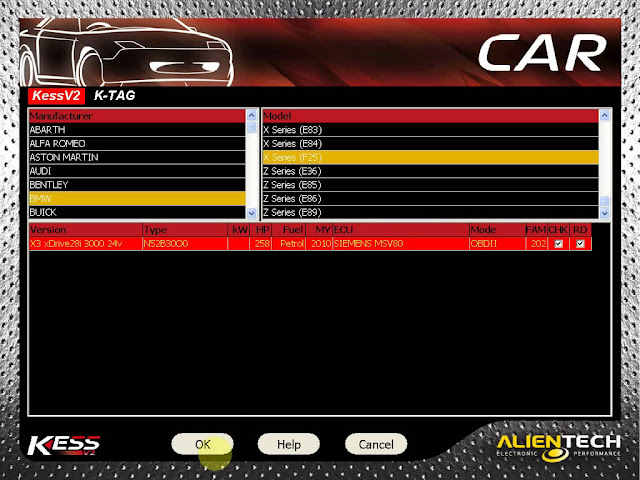


没有评论:
发表评论