2.15V KESS V2 unlimited token version with firmware version V4.036 can read and write ECU via OBD2 port directly, ECU picture and connection manual coming with KESS V2 Ksuite software, much easy to use for customers. KESS V2 V2.15 master UK ECU chip tuning with multi-language works for bike and car with coverage of all major brands and protocols including Line, CAN, EDC17 and MED17. Here is the step-by-step instruction to help reset KESS V2 tokens.
1. Open "My Network Places" on the desktop and click "View network connections" on the left menu "Network Tasks".
Disable local area connection and wireless network connection; otherwise, you would get the interface damaged.
Close the interface.
2. Right click "My Computer" on the desktop to select "Manage".
"computer management"> "Device Manger" on the left menu> "PC-201411261510" (scroll down)> "universal serial bus controllers"> "USB device".
Close the interface.
3. Right click the compressed file"Tool" to extract on the desktop.
4. Open the extracted folder "Tool" and move all the three files to the desktop.
5. Cut the compressed file "KSuite_tok..." on the desk and copy it on the Local Disk (C:).
Close the two interfaces.
6. Delete the empty folder "Tool" and the compressed file "Tool" on the desktop.
7. Open "K-Suite" and choose OK in the ATTENZIONE interface and then close the following interface.


And then click "K10033818" and you can get a new compressed file "Kessv2-2.1..." on the desktop.
9. Prepare one 2G TF card and format the card.
10. Open the compressed file "Kessv2-2.1..." on the desktop and unzip it to the formatted 2G TF card--- disk (F:).
11.Delete the compressed file "Kessv2-2.1..." on the desktop after unzipping.
12. Re-name "Token47.tok" to "Token48.tok".
13. Copy "Token48.tok" on the desktop to the folder"Tokens".
Close the interface.
14. Open "My Computer"> "Local Disk (D:)", and then delete the folder "KSuite_tokens".
Extract the compressed file "KSuite_tokens" on disk (C:).
15. Open the extracted file "KSuite_tokens" on disk (C:).
16. Rename "K10033818.CFG" to "135K10033818.CFG".
17. Cut the renamed "135K10033818.CFG" and paste it on "C:\KSuite_tokens\KSuite\update".
Close the interfaces.
18. Open "K10033818" on the desktop and choose OK to continue.
19. Select KSuite direcory "my computer"> "Local Disk (C:)"> "KSuite_tokens"> "KSuite".
Then reset token count.
20. Choose OK to proceed.
Updating...
21. Select "Info" to read it. And then exit.
Complete resetting KESS V2 V2.15 master UK ECU chip tuning tokens.
NOTE:
Please connect KESS V2 with computer as the following pic shows when you are adding tokens. Do not connect KESS V2 to your vehicle when adding tokens!
This is from obd tool website
technical support: How to reset tokens of KESS V2 V2.15 Master UK ECU Chip Tuning











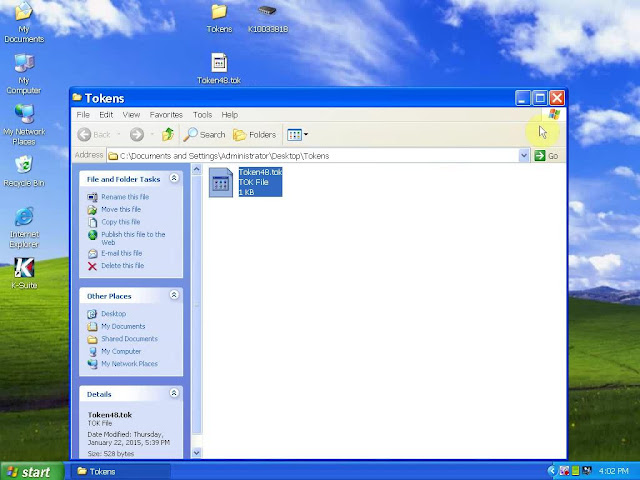

 to
to




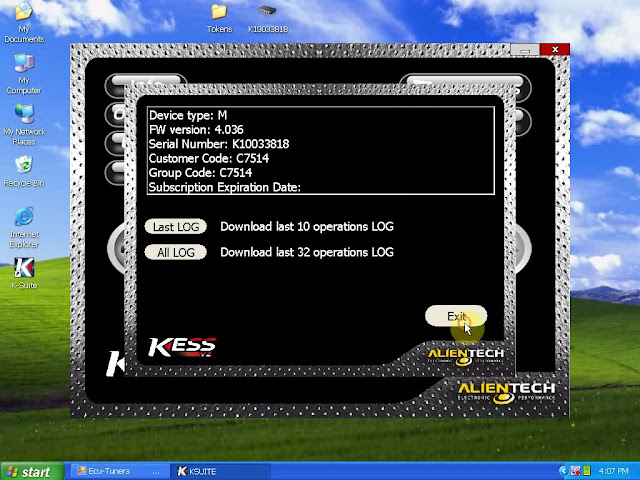

没有评论:
发表评论